No WAM access via Safekit VIP
Troubleshoot
Test TCP load balancing on a virtual IP address
A mosaic test is delivered with SafeKit and Set the following load balancing rule in userconfig.xml:
<rule port="9010" proto="tcp" filter="on_port"/>
-
On an external workstation, connect a browser to the URL: http://virtual_ip:9010/safekit/mosaic.html
-
Enter the module name and the URL with the virtual IP
http://virtual_ip:9010/safekit/mosaic.html
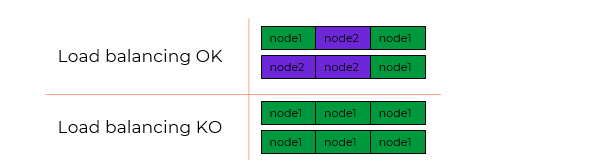
Special command to check the load balancing bitmap for port 9010 on each node
safekit –r vip_if_ctrl –l
Solutions
-
Check that you are on an external workstation and not on the nodes themselves
-
On each node, check the connections on the virtual IP
On Windows: netstat –an | findstr <virtual IP>On Linux: netstat –an | grep <virtual IP> - Stop/start the module on each node to check which one is taking connections
